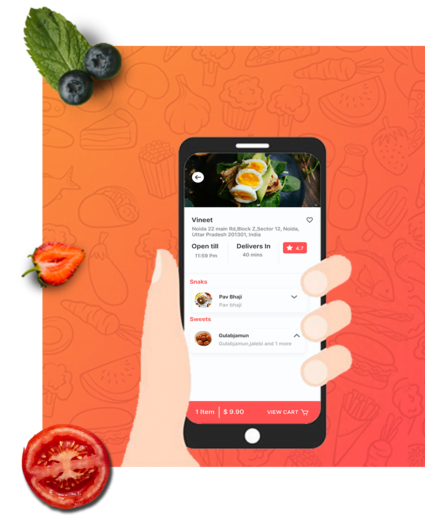Messenger Clone Script
Instant Readymade Messenger Clone Like Nothing else!!
The app with 100% privacy of your data. We bring the best messenger clone app for your business. Expand your business with the help of this app and its amazing features.

Messenger Clone Script
Messaging apps are mandatory in today’s world as it has made many tasks easier than ever. It has grasped the market in the past few years. Messaging apps play a very dynamic role in today’s world. Everybody is using messaging apps to communicate with people far from them within seconds. The only thing that a user wants in a messaging app is the privacy of their data with end-to-end encryption. With this thought, we as a software solutions development company provide a well customized, responsive, safe, secure, and user-friendly messaging app that is a messenger clone app. The messenger clone app is similar to Facebook messenger. It is popular in the domain of instant messaging. The messenger clone is an instant messaging app for all android and ios users to keep in touch with their contacts. It helps to minimize the gap between people and helps in an effective way of communication.
What is a Messenger Clone Script?
The messenger clone app can fulfil all your requirements from a messaging app. Facebook messenger clone is for all those who wish for apps like a messenger. If you want to expand your business and launch a messaging app for your potential customers, a Facebook messenger clone is the best way to do that. It would provide you with all the features that you can ever imagine in a chat app. A messenger clone script is a set of code that developers use to build customized messenger clone apps. A messenger clone can help your business build a way to interact with your users. Our messenger clone script comes with a bunch of features that one can ever imagine. The messenger clone is available for both ios as well as android users. We build messenger clones at your budget integrated with cutting-edge technology.

MESSENGER CLONE APP

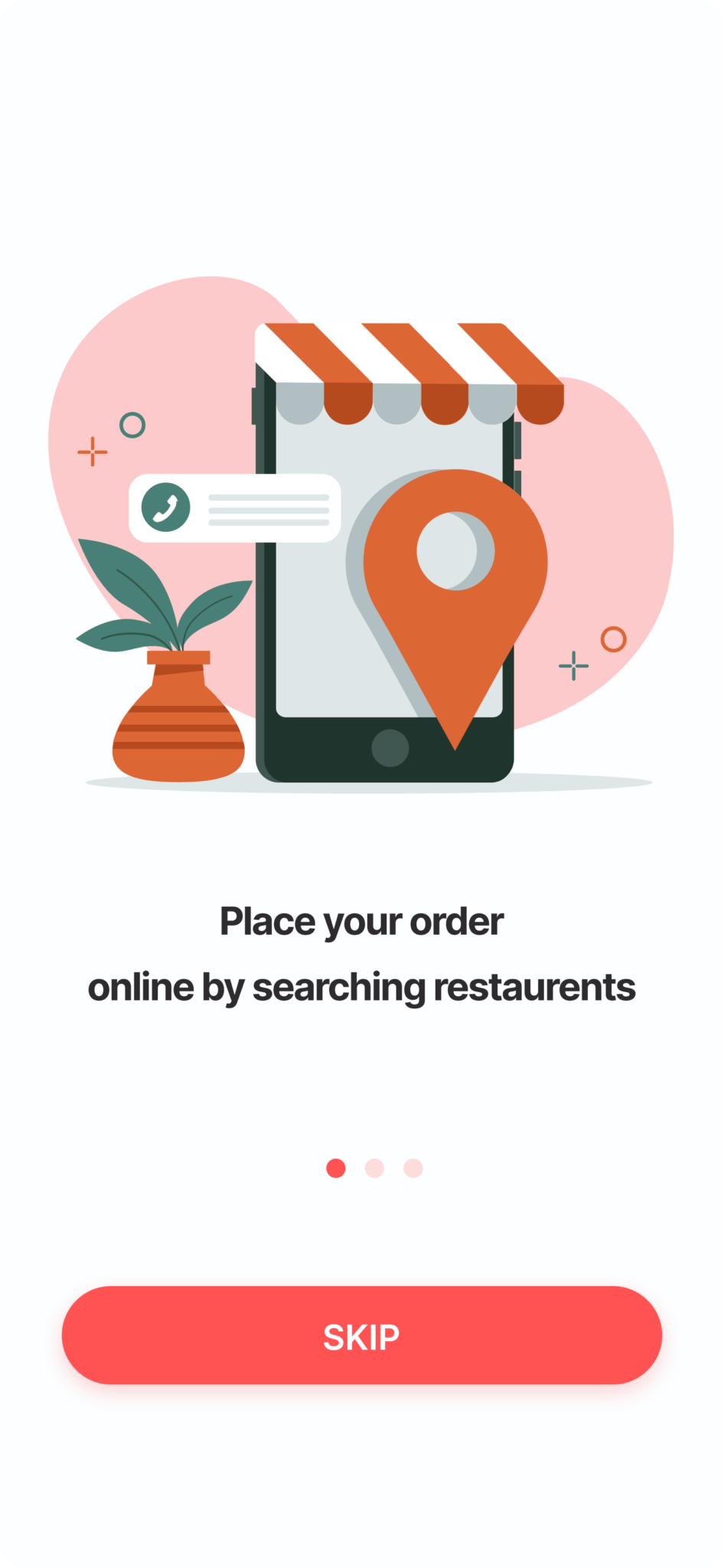
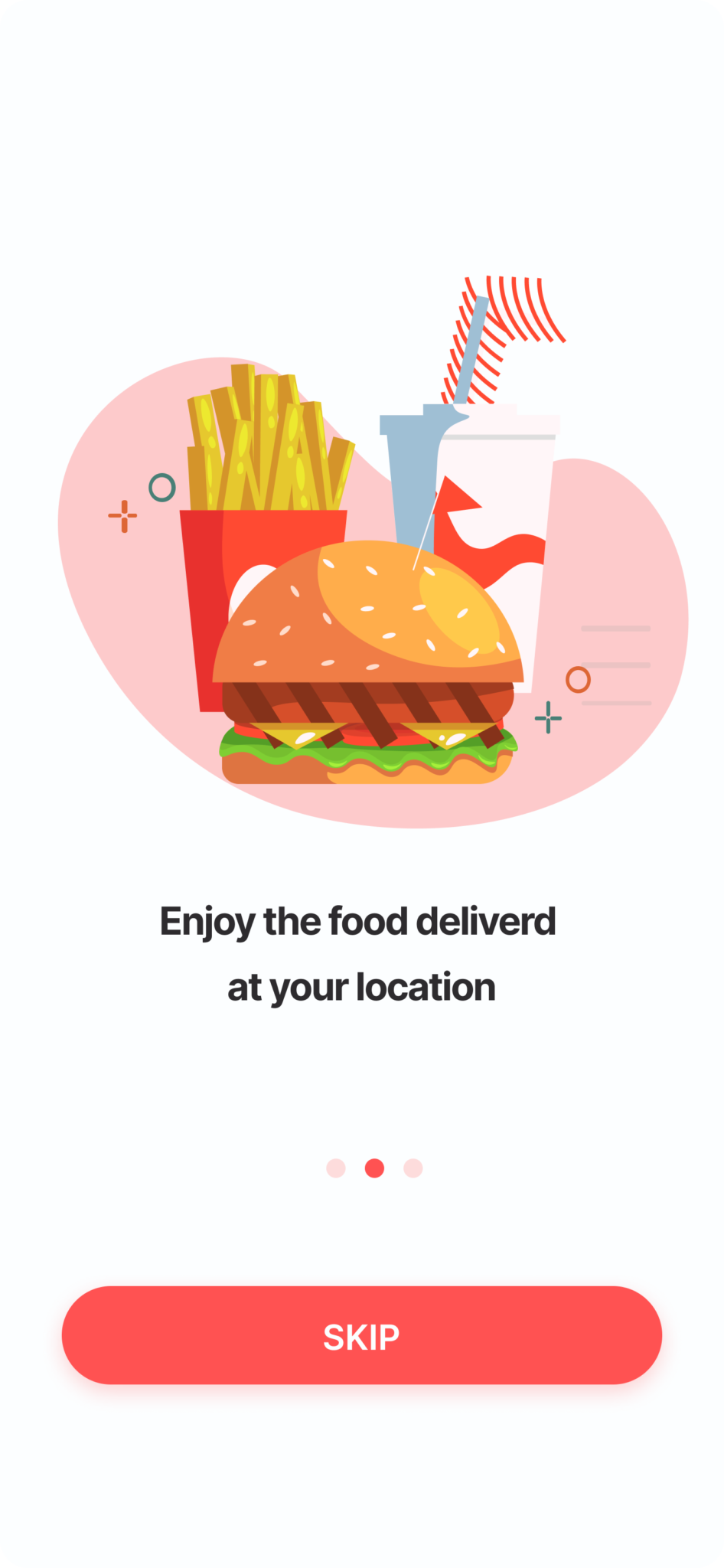
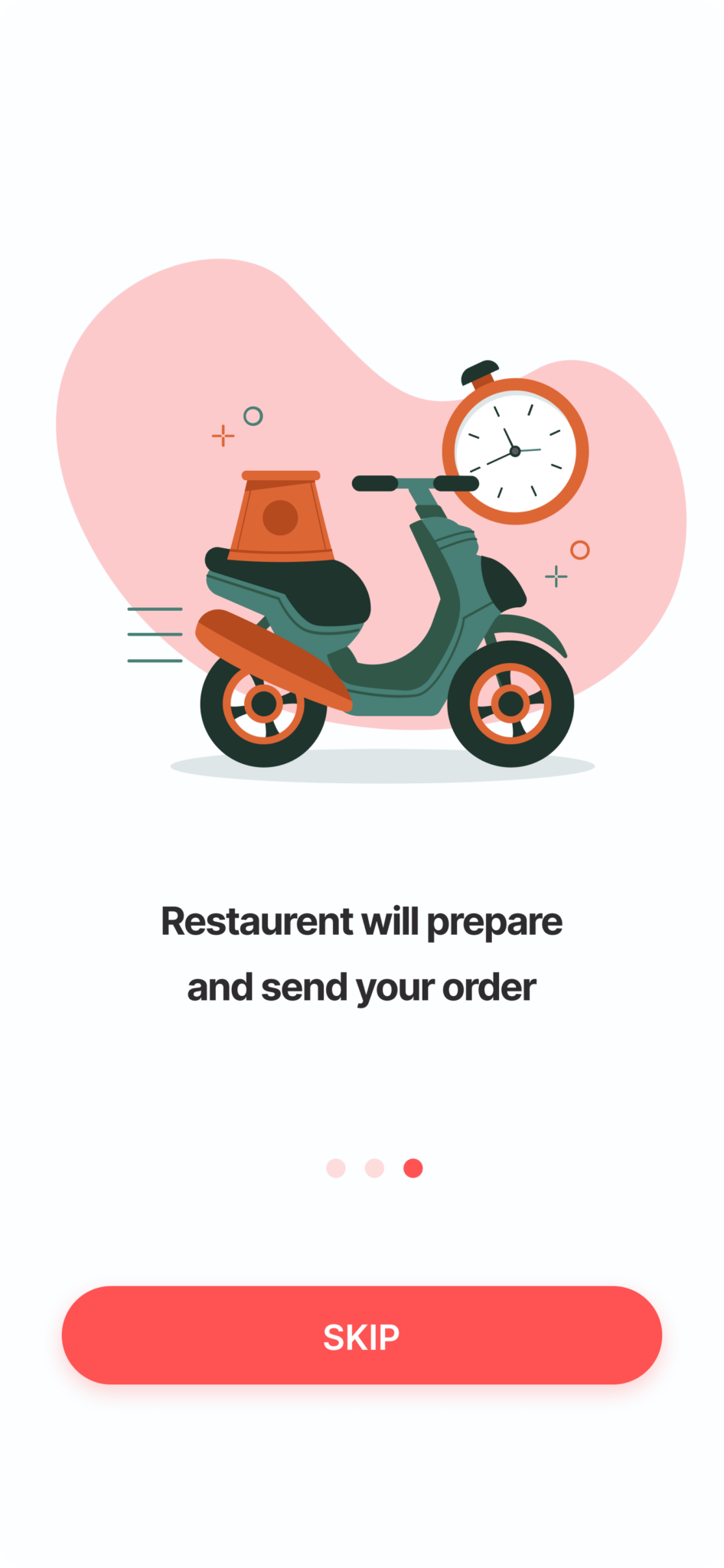




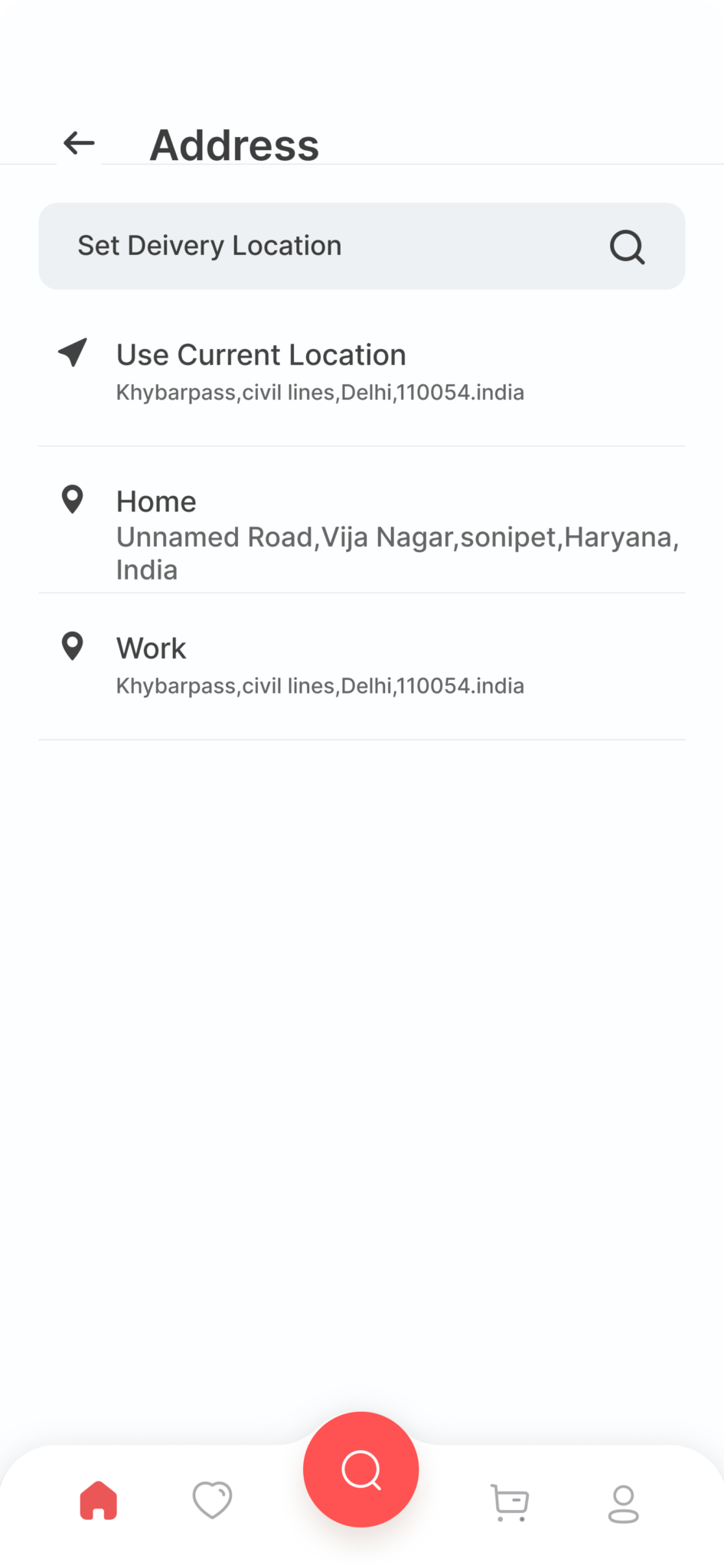
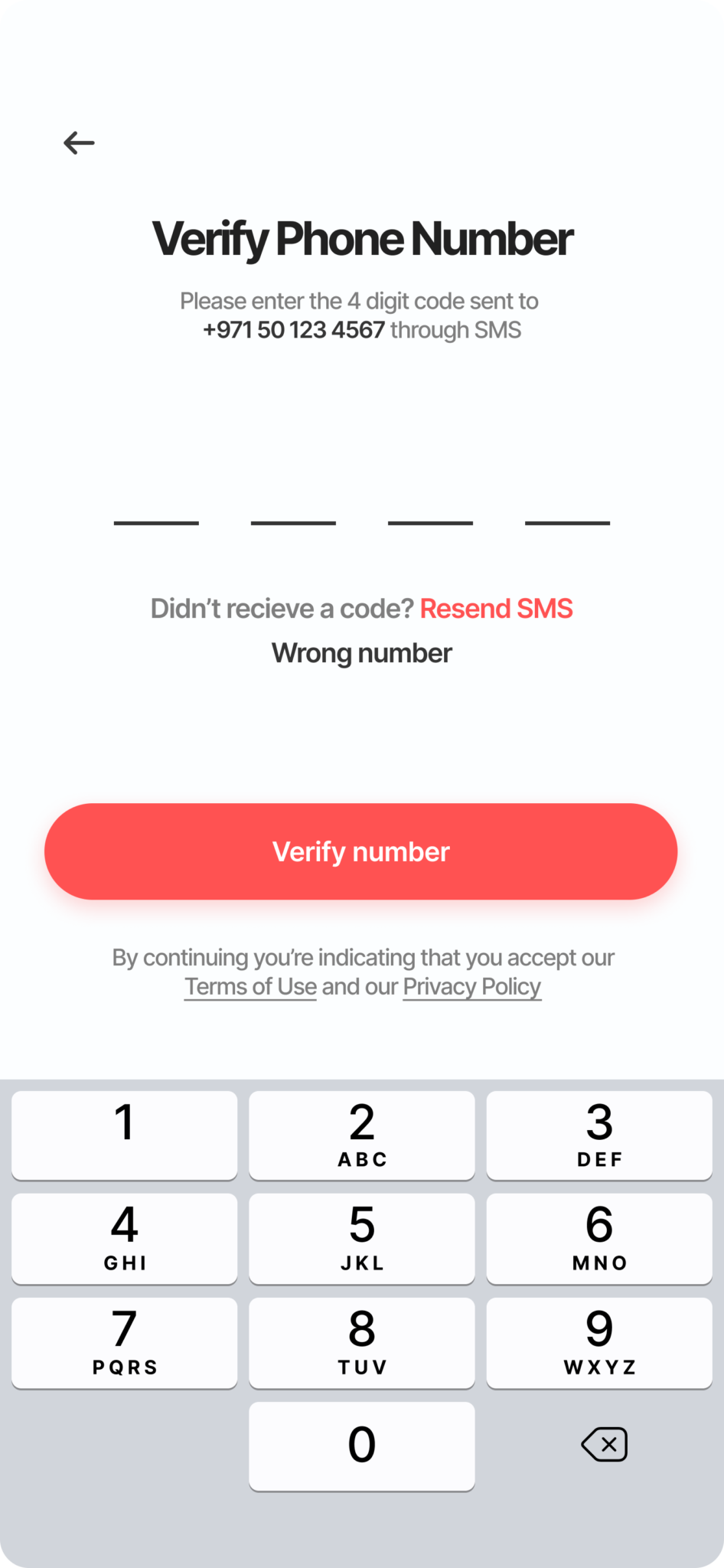
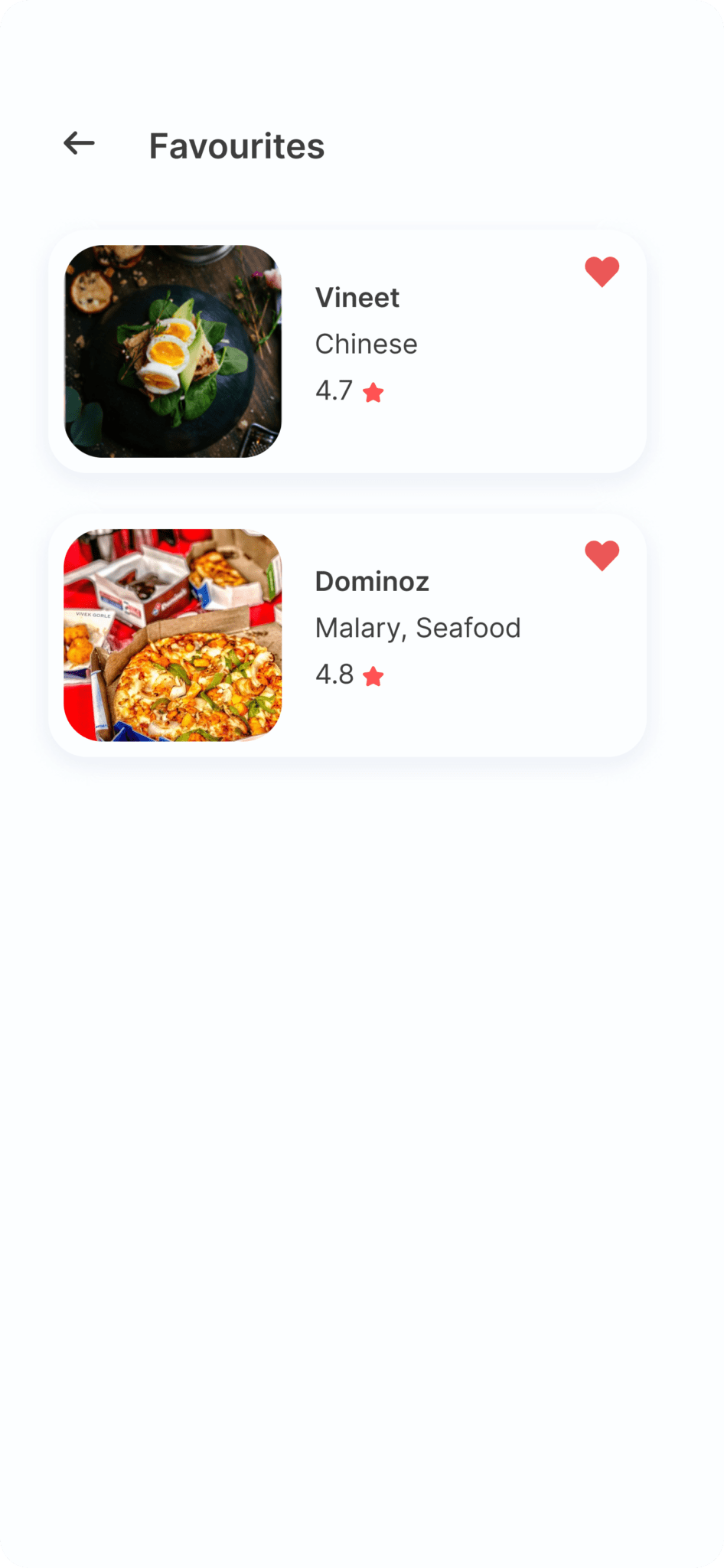




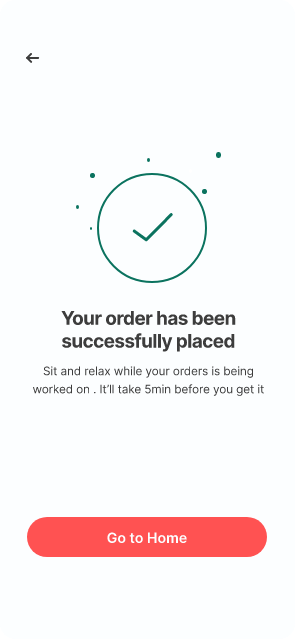



Key Features of Messenger Clone Script

Security
Security has been the most concerning topic for us. We take care of it in such a way that it can be secure and all the privacy provided. While the signing process basic details of the user are asked like name, email, and password.

Setting Filters
Deliveroo clone script provides the setting where users can apply filters to their searches like restaurants and price range.

Listing Restaurants
On the Deliveroo clone app, a list of restaurants is given from where users can choose their nearby restaurants.

Track your Order
The user can easily track down their order live on the deliveroo clone app.

Track Earning
With this feature, the delivery executive can track his earnings regularly.
A comprehensive workflow of the Deliveroo App Clone
Deliveroo Clone Application accepts and delivers the orders in three phases.

First Phase – Users interact with the deliveroo clone app at this phase. User completes his/her profile and proceeds with the app.

Second Phase – The admin tracks the details filled by the user. The restaurant owner receives the same notification about the order.

Third Phase – In this third phase the order is transferred to the delivery executive.
Main Features of Messenger Clone App
Personalised chat is the best feature of messenger clones that attracts the users the most. It helps them to contact their loved ones whenever they want. With an instant chat feature, chat with your friends and family within seconds. Send and receive pictures, voice notes, and video messages with just a click. Group chats are available where you can be a part of a group that meets your requirements. Groups help users to customize their chats. They can send it to the group if any message is meant for everyone to get.
Our messenger clone script allows users to form an infinite number of messenger groups with a minimum of two people and a maximum of 256 participants. Users can share anything like tests, audio, images, and videos in the group. All your chats and groups are completely safe and secure with end-to-end encryption. All the media shared between two people always remains between them. There is no involvement of their parties. All the data is completely free from any third-person authentication.
Dark theme in the messenger clone app is for those who are concerned for their eyes. It helps you minimize stress on your eyes while using the app in dim light. With this feature, you can entice the users and enhance the messaging experience. The dark theme provides several other benefits as it provides a standard look to the application making it more customized. It also reduces a significant amount of power usage and enhances visibility in dim light environments. This dark theme is available for both androids as well as ios devices providing a great user experience.
Status and stories help users to share their daily happenings with their loved ones. Users can share anything on their stories. It will automatically get deleted after 24 hours of posting it. Users can post text, emojis, videos, and images. Users can also view whosoever views their stories with their names and the total count of viewers. They can also delete it if required.
Users can share any number of pictures/videos with any of their contacts. Through this feature, you can share memorable events with your family and friends. You can also share important images with anyone. All this data is encrypted so no other can view your message.
A messenger clone allows users to share many numbers of images. The only limit that is there is that you cannot send more than 30 images in one go. In the messenger clone app, you can only select up to 30 images at one time. Messenger clone app allows users to send voice notes or audios. Users can also send songs or long speeches in the form of audio.
Messenger clone allows users to share documents files with anyone. You can send the document in a group or to individual contacts. Users can send any format of documents for eg . Doc, PDF, XLS. WithThe location users can share their live location with anyone. It also provides a feature where you can choose for how many hours your live location will be shared. After that, it automatically ends. Using default sharing, users can share required media directly from their gallery or location of required data. It can be done easily and conveniently.
- Private and public- The channel feature lets you make it public or private. You can adjust your privacy settings as per your needs.
- My channel- Users are also allowed to create their private channels. They can create as many channels as they want. All these channels will be added in the ‘My channels’ section.
- Admin channel- The admin can create a channel where they can notify the users with the latest details.
- Invite subscribers- The channel admins can send invites to any user or group so that they can also join the respective channel.
- Subscribe/unsubscribe-Our messenger clone script allows users to subscribe or unsubscribe to any channel if they need to.
- Leave channels- Users can also leave any channel if they want to.
- Report- Our messenger clone script allows users to report any channel if some unusual activity is taking place.
- Block- With this feature, users can block any channel if they don’t want to receive any notification from the channel.
With the messenger clone app, users can also place audio calls to someone who is using the same chat app. There is no barrier while placing the app. With our messenger clone script, users can also place high-quality video calls to anyone. The messenger clone allows a maximum of 8 members together in a video call. While on the call, users can switch off their camera and also mute their audio.
- Group notification- Users can turn on or off group notifications anytime. Turning off means that the user won’t be getting any notification from the required group. If they turn it on, they get regularly notified of every message.
- Tab notification-The messages which are not yet open by the user appear at the top of the tab.
- Push notification- With this integrated feature, the user will be notified of the group chat as well as individual chats.
- Unread count notification- All the messages that are not opened yet get piled up and gives a total count of it.
Users can alter their privacy settings. They can view others last seen. If they want to modify the setting, they can set it to everyone, nobody, or my contacts only. Same as the last seen, users can also set the privacy of their profile picture. The about section needs to be updated at the initial stage of the setup. Later, you can modify the settings. Users can block anyone from their contacts if they don’t want to receive any messages from that contact.
The clone script provides you with an instant search option where you can search for people, groups, and channels. Under people search, users can search individual contacts.
- Change number- Our messenger clone script lets you change your mobile number if you want. Without deleting the number, you can shift to a new number in simple steps.
- Multi-language- The app provides many languages according to the country in which it is being used. While the common language is English.
- Delete account- With this feature, a user can permanently delete his account.
- Set profile picture- Users can set their profile pictures themselves with the help of the messenger clone app. They can update it whenever they want.
- Invite friends- With this feature users can invite any number of people to use the messenger clone app. They can send them a request.
- Forward message- Our clone script allows you to forward any message as many times as you want.
- Sync contacts- Once the user creates an account, all of their contacts can easily be synced from the contact list.
- Delete for everyone- This option lets you delete any message after it’s sent. It will be deleted for both sides, so the receiver won’t be able to see the message.
There can be any number of customizations depending upon needs.
- Dashboard- The admin panel is the most exciting feature on messenger clone apps. With the personalized dashboard, the admin can adjust the setting as per their need. With this effective dashboard, the admin can keep track of all changes, users, groups, channels, and all other details.
- SEO- The effective landing page can help you deal with the SEO of the app.
- Admin channels- It is a corner given to the admin where they can share messages with all the users.
- App update- All updates related to the clone app can be easily done within the admin panel. The admin has the right to update any feature anytime.
- Insights- This is a useful feature for the admin where they can monitor all the activities taking place within the app.
- Manage configurations- The admin can manage all the configurations related to the clone app. Admin can change password, username, and other contact details.
Add-ons for Our Messenger Clone App

Chat Feature
Live chat feature is integrated with the deliveroo clone.

Payment Link Sharing
Payment links on the deliveroo clone app can be shared with anyone.

Order Posting
On the deliveroo app, users can like, share and comment about the services.

DEMO
Restaurants App
Email – vjn.singhal@gmail.com
Password – Vineet@123
Technologies Specifications





Deliverable
iOS:
User App
DriverApp
Restaurant App
Android:
User App
DriverApp
Restaurant App
Web:
User Panel
Driver Panel
Restro Panel
Admin Panel
Some Features of our WhatsApp Clone Services
White-Labeled: There is no copyright issue in placing the logo and color scheme for the food delivery app.
Installation without any Error: Enables the user to install the software over the android and iOS platforms seamlessly without any error.
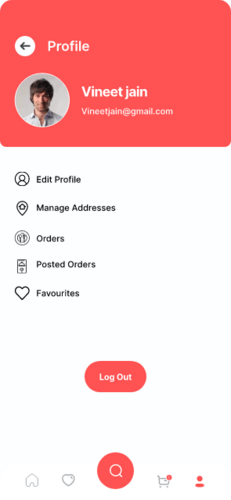
Payment Link Sharing: Our food delivery apps built on the Ubereats Clone platform involve the sharing of the payment link to anyone at any place,
Fullest Security: Success Sensation Zomato Like App Development provides a seamless solution to its users providing the fullest security.
FAQ
Yes, definitely. Before finalizing the script, you can suggest as many changes as you want according to your requirements.
There is only a one-time payment for any purchase. With the payment, there are no hidden or any kind of invalid charges.
In case of any problem before or after the deployment, we are available 24*7 for your service. You can contact our team and we get back to you within some time.
There is no refund after the purchase of the clone app. Therefore, we highly recommend testing all the features according to your business strategy, and then approach the purchase of the app.